21 SaaS Startups to Watch Out For
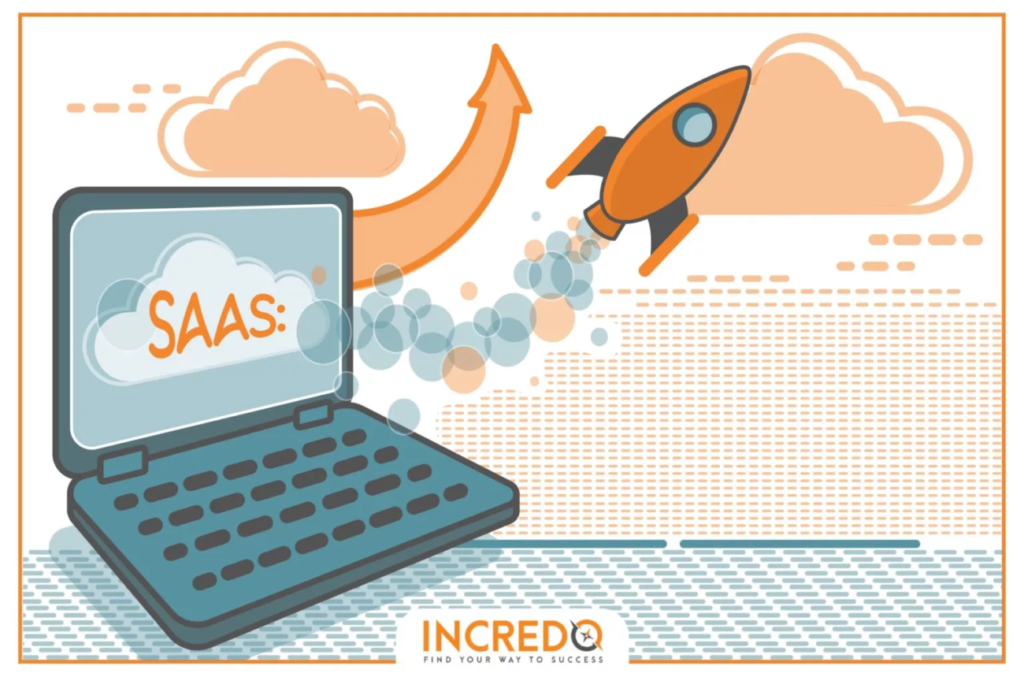
21 SaaS Startups to Watch Out For
Your SAAS company relies on your customers’ understanding of correctly using your software product to its fullest potential. That’s why it’s up to your marketing team to send campaigns to your new users guiding them through the onboarding process and beyond. Not all welcome emails are created equal, and we are going to do a deep dive into the main aspects of what an effective onboarding campaign looks like for successful SAAS companies. To get started, here’s a collection of some of the most top-performing SaaS onboarding email templates examples created by successful B2B SAAS companies.
Keep in mind that your onboarding series might be going to two separate groups – those who have made a purchase and those who have not. The users in the latter category likely have only just created their account or may have gone so far as to begin a free trial. Your goal for each of these audiences is to guide them through the next steps, but this will look different depending on what their next steps actually are. Regardless, each onboarding email needs to have these four main components: an attention-grabbing introduction, a tasteful design, added value and obvious call-to-actions.
Introduction
The introduction may be the most important aspect of your email. After all, this is what makes the user decide if they are interested in reading further or if they are going to quickly get bored and click away. Instead of beginning your introduction with “Dear Kyle” or “Hi Stacy,” pack a powerful punch with an attention-grabbing message. Check out this campaign for Asana, a popular productivity platform. The email begins with the strong keywords “powerful” and “productive,” which describe Asana’s Premium service while also sneaking in a compliment to the reader.
After you’ve caught your customer’s attention, you can then go on to address them personally. It’s always a good idea to use their name if you have it (and you should!) because it creates a warmer, less robotic welcome.
Graphics
As you probably know by now, graphics go hand in hand with everything you do in the marketing world. Many times, a beautiful graphic can have a bigger impact on an audience than the most descriptive copywriting in the world. This is because people are busy, and it’s much more palatable to consume graphic content than paragraph after paragraph. These images should be exciting, yet simple. Stay on brand with your fonts and color schemes and don’t go overboard. Your graphics should help you tell your story, and they should add to the overall experience, not detract from it.
Once you’ve grabbed your user’s attention with a show-stopping introductory message, keep them interested with a relevant image. Check out this group of graphics-forward welcome email templates. What do they all have in common? All of these emails have eye-catching visuals that effectively draw the reader in. This image can go hand in hand with that introduction – place it above, below or behind your message to keep it cohesive! Let’s go back to that Asana template. We already saw their killer hook, and right underneath it they’ve placed an image of a woman lifting a giant key into the air. She definitely looks powerful and productive, doesn’t she? Don’t we all want to feel like that? Exactly – they’ve done their job!
Added Value
Now, we get to the meat of our onboarding campaign – the information! This section is the main reason your users have opened the email in the first place, so make sure they get what they’re looking for. Your added value can be anything you’d like, as long as it moves your user towards solving whatever problem your software provides a solution for. Let’s look at this welcome email from Qualtrics, a survey creation platform. Assuming that Jake either just created a new account, started a free trial or purchased a new subscription, we know he would have received this email shortly after. In this email, Qualtrics has given Jake a simple, three-step guideline on how their software works with links to more information and how-tos. They haven’t spammed him with information but instead gave him a clear picture of how the survey platform is going to work for him going forward.
Another good example of a well-executed added value section is in this email from CircleCI. It’s very obvious in this campaign that CircleCI is dedicated to providing detailed assistance to their users. Screenshots are often a great way to add information without wordiness overload, and CircleCI was able to pop one in along with a step-by-step guide which will greatly benefit their customers. At the bottom of the email, they’ve also added multiple links to different resources such as webinars, customer support and Q&As. Not all companies will need this robust of a welcome email, but CircleCI’s customers benefit here due to the complexity of the platform, so it’s up to your team to decide how much information you need in your specific campaigns!
Call-to-Actions
Once you’ve successfully garnered interest from your customer and blown them away with stunning visuals and valuable, helpful content, it’s time to tell them what to do next. Your call-to-actions should be obviously clear – don’t ever assume your user knows exactly what to do. For example, the most common call-to-actions are simply buttons in your welcome email that take the user to a website link. These buttons should be large and appropriately placed within the context of your email, and they should never say something as basic as “Click Here.” That’s asking the user to blindly click out of the email without a single idea about why they are performing that action.
Instead, opt for language like you see in this email from Miro. Miro is a team collaboration tool that functions like a digital whiteboard. In this email example, the Miro call-to-action is placed twice, yet worded in two different ways. They have succeeded in telling the user exactly what they want them to do, which is for them to make their first white board. The user knows that clicking on that link will guide them through the process of using the Miro platform and get them on their way to creating their first board. After Miro has added some helpful content (3 reasons people use the platform,) they have also popped in another call-to-action button, also telling users to create their first board just before the email ends. Now, the reader has multiple chances to perform the function that Miro has asked them to perform, and they can confidently click those buttons knowing where they are going next and what they’re supposed to do when they get there.
Mobile Optimization
Here’s a bonus tip that you should consider when crafting your email campaigns. The majority of people read their email on a mobile device instead of on a desktop. It’s very important to make sure your email is optimized to be viewed on these devices because if a reader opens up an email on their phone and the formatting is off, they will likely delete it immediately. It’s too time-consuming and difficult to decipher jumbled words and graphics, so take the extra time to keep this from happening.
Mobile devices show less of the subject line and preheader text than desktops do, so keep that information short and concise. Most of those devices will cut your subject line off after 30 characters, so it’s best to stay in that range just in case. Also, keep your images and text clean with large buttons for your call-to-actions so that they are visible on smaller screens. Don’t make your reader work for it! (This also goes hand in hand with making it as easy as possible for your customers to perform the action you want them to perform.) Finally, reduce your image sizes as much as possible while making sure the quality is still there so they have a rapid loading time on mobile. Nothing is worse than sitting around and waiting for an image to load. Some campaign creation platforms, like Mailchimp, can take the guesswork out of all of this optimization for you, so do your research to see what resources are available to you. There are many templates that have been created for the sole purpose of multiple device optimization – even some by brand – so dig around and see what you can find. In addition, there are also resources and free email marketing automation tools to help you with automation. Don’t be afraid to try a few out and see what works best for your workflow.
The final thing to remember when designing your campaigns is that your company (and your customers) are not one-size-fits-all entities, so your welcome emails won’t be either! Your style of communication should always be customer-forward and service-based. Place yourselves in their shoes to determine what is the most valuable and effective way to get your information across. Focus on how your software helps solve their problem, and try to answer questions before they arise. Stay intentional with your message, use a light and excited tone of voice, and have fun teaching users about your product!
Tags:
SaaS GrowthOctober 22, 2021


Comments