Incredo’s Guide for Remote Teams to Survive Coronavirus

Incredo’s Guide for Remote Teams to Survive Coronavirus
The outbreak of coronavirus brought changes that companies were forced to admit. One of the major changes was that many businesses switched to a remote working system. But not all of them had experienced that approach before and the system might seem much more uncomfortable than it actually is. The Incredo team switched to a fully remote working system in September 2019. At the beginning it was a bit hard to track the progress of tasks and communicate with team members effectively. But day by day, we developed policies and procedures that helped us be more productive and save time. Today we want to share the experience we have accumulated during half a year. We believe that our tips will help companies organize their communication process more smoothly and feel the real benefits of work from home.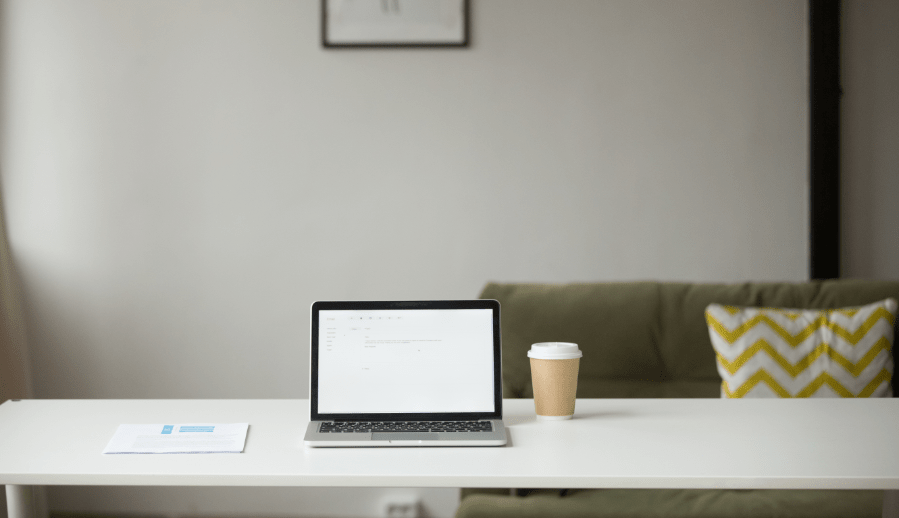
Everything starts with morning
Before this virus entered your lives, your team members used to get to the office in the morning (as a rule), open their notebooks and start working. And most employees probably spent at least 1 hour to overcome traffic jams and appear in the office. Since you started working from home, your whole team already saves around 1 hour of their day. But that’s only the administrative aspect and if your team doesn’t involve in healthy morning routines that 1 hour can be easily lost. Staying at home all day long hurts you both physically and emotionally, holding you back from having an active day. We learnt that starting our work-from-home morning with active exercises and even yoga practices helps us stay energetic during the day. Here are 5 tips and habits to practise as part of your morning routine: 1. Start your day with gratitude Your mindset and your thoughts shape the way you perceive events and situations around you. If you start your day with gratitude and positive thoughts, it will guide you throughout the rest of the day. Be grateful for what you have and who you are today. Don’t focus on negative things like what you don’t have or why others are more successful. Value the shelter, the food, the work you have now and try to enjoy them as much as you can. 2. Exercise If you visited a sports center or a swimming pool in the early morning, that would make an even bigger positive impact on your energy. But since the virus might be everywhere and anywhere, you’d better stay at home and organize your physical activities somewhere in your room. 3. Do deep breathing exercises and practice Shambhavi Mahamudra Deep breathing has been proven to encourage full oxygen exchange, slow the heartbeat, stabilize blood pressure, and relieve stress Shambhavi Mahamudra is one of the systems of breathing techniques that you can start practicing. One of the most common procedures is to sit crossed-leg on the floor, bring together your index fingers around your knees, breathe normally, and look at the point where your eyebrows come together. 4. Write down your daily plan We all have certain tasks to do on particular days. Acknowledging it and writing them down helps us organize our workload more efficiently and avoid gaps between completing tasks. Besides, dividing your workload into pieces of tasks provides us with detailed clarity and our workload doesn’t seem as complicated as it seemed without written plans. 5. Bring order to your workspace Completing your tasks and communicating with your teammates from a chaotic and crowded room is a bad idea. Bring as much tidiness and order to your workspace as possible, whether it’s your working room or bedroom. Everyone has his/her own ways of being productive but extra efforts of organizing your desk will do only good for you. Turn cleaning your environment into a daily habit.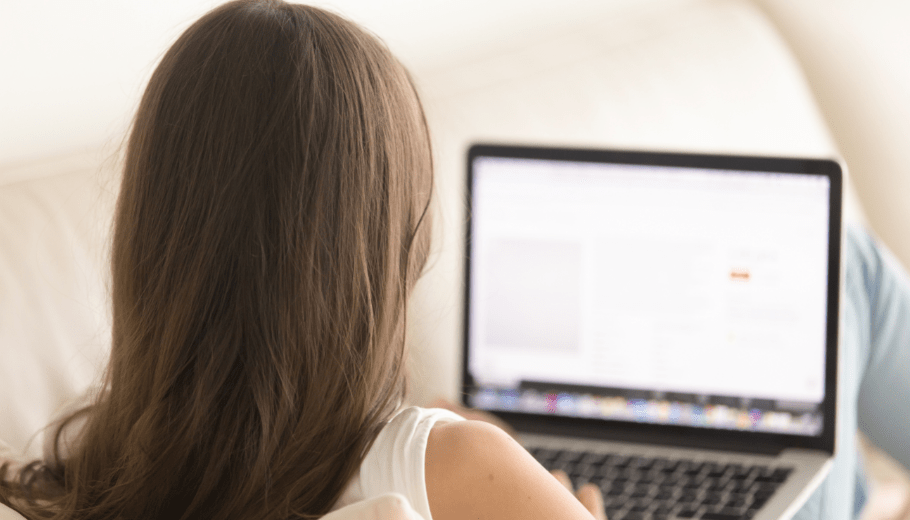
What about communication quality and tools? Our Top 5
Your desk and notebook are ready to serve you the whole day. But which tools and procedures help organize the work of the whole team effectively? Here are the top 5 tools we use in our daily communication. Note that the procedure of using this or that tool is maybe more important than the tool itself. Now you will understand what we mean:
Google Meet / Zoom
We have a tradition of attending daily team meetings at 2 PM. No matter how clear our tasks are, we attend those meetings and keep each other updated on our progress. If there are suggestions, questions, challenges, daily video calls are a great way to discuss them and move forward. You might say that attending meetings every single day is a waste of time. But we learnt to keep out meetings under 30 minutes so save time, while managing to talk about everything that needs to be addressed. Besides, don’t forget that overcommunication is part of a clear and understandable remote working process. It helps bring clarity to your team’s workload and ensures everyone is on the right track. Our daily video meetings help us respond to industry trends quickly, be aware of what each of us is doing and of course, feel the team spirit that is extremely important for the productivity of a remote team.
Teamwork
To track the team’s productivity and task progress, we use Teamwork. Here all our team members show what tasks they work on every day and how much time they spend on it. For example, one may have a task called “Do outreach and build links”. That’s an ongoing task and the member may be spending 1-2 hours daily on it. He/she just needs to log how much time was spent on that task that day. And the same applies for all tasks in our tasklist. Analyzing all the results, we can understand what our team invested time in and what results we should expect in the short or long term. Besides, we use Teamwork to share comments around that task, mention our teammates, attach files, etc. The tags in their turn help us understand whether that task is In progress, Done, In review, etc.
Slack
Another way to track the results is the #standups channel we have on Slack. Every day we update
- What progress did we have yesterday?
- What are we trying to achieve today?
- Are there any impediments on our way?
That clearly shows what our priorities and daily goals are and how we can help each other in overcoming difficulties. Don’t think that we write long texts about our activities and bore each other. We share updates for each question in only a few lines to save both our and our team’s time. Besides, we have general channels where we share industry news, interesting articles, recommend courses, books, etc.
Trello
Trello has features very similar to Teamwork. You can again share comments, write task descriptions, attach files, mention people, etc. The main difference is that we use Trello for doing monthly planning and open cards only for one-time tasks. You won’t find the same tags on Trello as on Teamwork. Here tags are columns where you can add card (=tasks). For example, now the article “Incredo’s Guide for Remote Working In the Time of Coronavirus” is under the Draft column. Once it’s published I will move it to the Published column. You already understand that creating cards for ongoing tasks doesn’t make sense here. You definitely don’t have time to drag and drop the same cards multiple times during the week. Trello is a great environment to add ideas. Once you have a perfect suggestion for your next month’s activities, you can simply add it to the Planned column. Once your idea is approved, you can create a task on Teamwork and log time there. I forgot to mention that you can’t log time on Trello. And that’s another thing that differentiates it from teamwork.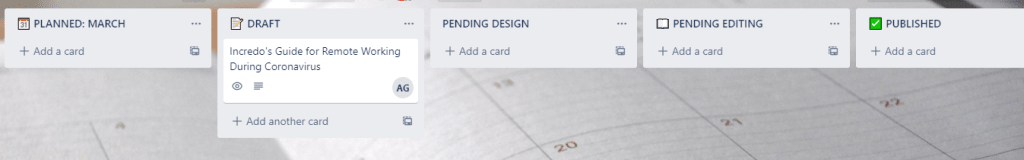
Gmail
Maybe there’s even no need to talk about Gmail but let’s summarize this article with that tool. The main thing we use Gmail within our team is receiving emails from bloggers, marketing specialists, partners, etc. So it’s more a way to keep in touch with the external world. Task-related messages require quick answers. That’s why we prefer to send them via Slack rather than email.
Time to listen to remote work experts: Sharing 5 ideas
 In addition to our experience, we want to share tips from 5 companies who currently work remotely like your team. Here they are:
In addition to our experience, we want to share tips from 5 companies who currently work remotely like your team. Here they are:
#1 Rameez Ghayas Usmani Digital Marketing Executive at PureVPN
 “The following are the methods I use to keep my team motivated while working from home:
“The following are the methods I use to keep my team motivated while working from home:
- Show your team the silver linings of working in isolation to keep them motivated. Make them aware of the perks of working from home such as following no dress code and spending more time with your family.
- Make them reassure that working from home will not only allow them to avoid less interaction but also allow you to look after your family.
- I always urge my team to listen to motivational lectures and read books while working to keep their motivation level high.”
#2 Arthur Yolchyan CTO at IELTS PROFI
 “When your company switches to remote work, make sure people can communicate as effectively as they would do at the office. To achieve this, consider having a few things in place. – Which tool should people use for communication? I’d personally prefer Slack. – People should have high availability, at least in the main working hours. Define these hours. – If anything is discussed and long text messages are going on, it’s better to have a quick call and sort things out faster.”
“When your company switches to remote work, make sure people can communicate as effectively as they would do at the office. To achieve this, consider having a few things in place. – Which tool should people use for communication? I’d personally prefer Slack. – People should have high availability, at least in the main working hours. Define these hours. – If anything is discussed and long text messages are going on, it’s better to have a quick call and sort things out faster.”
#3 Pablo Solomon Designer at Pablosolomon
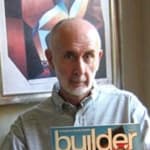 “Here are the basics of working remotely and ensuring productive workflow:
“Here are the basics of working remotely and ensuring productive workflow:
- You must have clear objectives for what you want to accomplish (goals). And you must clearly define those goals both long term and on a daily basis.
- You must stay disciplined, focused and yes, busy.
- You must evaluate your daily progress and make necessary adjustments.
- You cannot allow yourself to be distracted, depressed or just dishonestly lazy.
The other thing we can tell you is–the freedom you will experience from being on your own is wonderful. However, for some people the responsibility and necessary discipline are more than they are up for.”
#4 Pilar Orti Remote working coach at The Hub Events
 “If you’re implementing a temporary remote working policy in a hurry in response to Coronavirus, these tips will help you get the best out of the situation.
“If you’re implementing a temporary remote working policy in a hurry in response to Coronavirus, these tips will help you get the best out of the situation.
- DO check contracts Employers don’t have the automatic right to require their workers to work from home. Just to be on the safe side, check all contracts and make sure you’re not going to create any legal problems.
- DO ensure everyone has access Make sure people can access the information they need. As a manager you probably have a good idea about what systems and contacts your team needs access to. But it’s a good idea to do a quick survey to make sure.
- DON’T assume it will be easy Not everyone will be delighted to be working from home. For team members who don’t have an appropriate space, for example if they are sharing it with toddlers who make a lot of noise, working their normal hours might be difficult. If a team member has a challenge like that, think about being flexible with their hours or change their responsibilities.
- DON’T micromanage Don’t think that people will slack off just because you are not watching them all the time. Remember that your staff are adults who understand their roles and responsibilities.
- DON’T lose concentration While it’s important not to micromanage, it’s also important not to let poor performance go uncorrected. Check in regularly and give people deadlines for all their tasks to avoid things getting left behind.”
#5 Sam Williamson Owner at CBDiablo
 “Something we’ve found to be very effective is to always use video when communicating with team members. It seems like a small thing. But the difference between talking to someone through video and talking to someone over the phone is huge. When on a video call, you can more easily read their body language, make conversation more natural and make it easier to see how someone is feeling about whatever you are proposing. This is crucial for us as we are frequently making big decisions as a team. And we want to ensure that people are giving their opinions honestly.”
“Something we’ve found to be very effective is to always use video when communicating with team members. It seems like a small thing. But the difference between talking to someone through video and talking to someone over the phone is huge. When on a video call, you can more easily read their body language, make conversation more natural and make it easier to see how someone is feeling about whatever you are proposing. This is crucial for us as we are frequently making big decisions as a team. And we want to ensure that people are giving their opinions honestly.”
Final thoughts
 No matter you work from office, home or coworking space, your mental and physical health is the foundation of your productivity. You and your team might be using the most easy-to-use, practical, and useful on the planet. You might be in the most favorable working environment that one can possibly have. Your thoughts and your physical strength – your general health status – is #1 factor responsible for your happiness and quality of work. We hope you somehow benefited from this post and will be using some of the tips, procedures or tools we talked about. The Incredo team urges you to stay healthy and follow hygiene rules. Use this period to evaluate the benefits of remote work and maybe you will start offering more flexibility to your team.
No matter you work from office, home or coworking space, your mental and physical health is the foundation of your productivity. You and your team might be using the most easy-to-use, practical, and useful on the planet. You might be in the most favorable working environment that one can possibly have. Your thoughts and your physical strength – your general health status – is #1 factor responsible for your happiness and quality of work. We hope you somehow benefited from this post and will be using some of the tips, procedures or tools we talked about. The Incredo team urges you to stay healthy and follow hygiene rules. Use this period to evaluate the benefits of remote work and maybe you will start offering more flexibility to your team.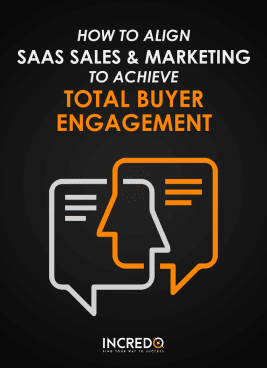 HOW TO ALIGN SALES AND MARKETING TEAMS TO ACHIEVE TOTAL BUYER ENGAGEMENT DOWNLOAD YOUR E-BOOK
HOW TO ALIGN SALES AND MARKETING TEAMS TO ACHIEVE TOTAL BUYER ENGAGEMENT DOWNLOAD YOUR E-BOOK
Tags:
Other
December 20, 2020


Comments